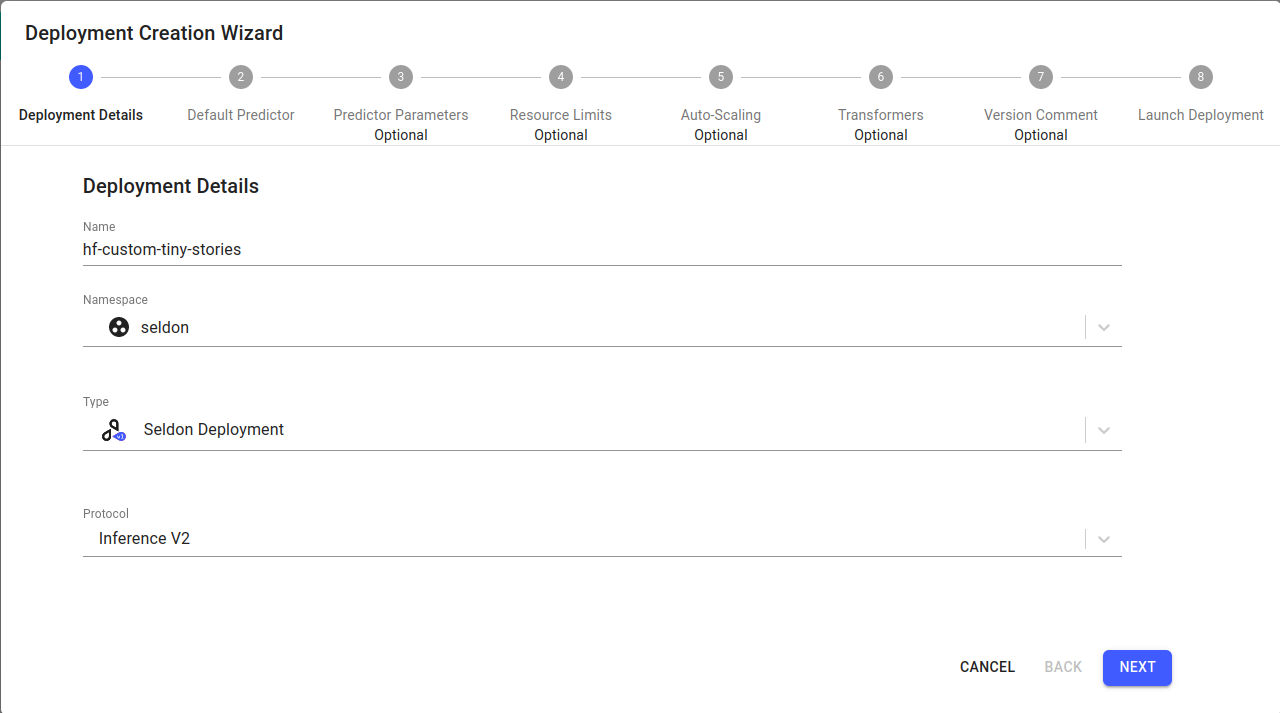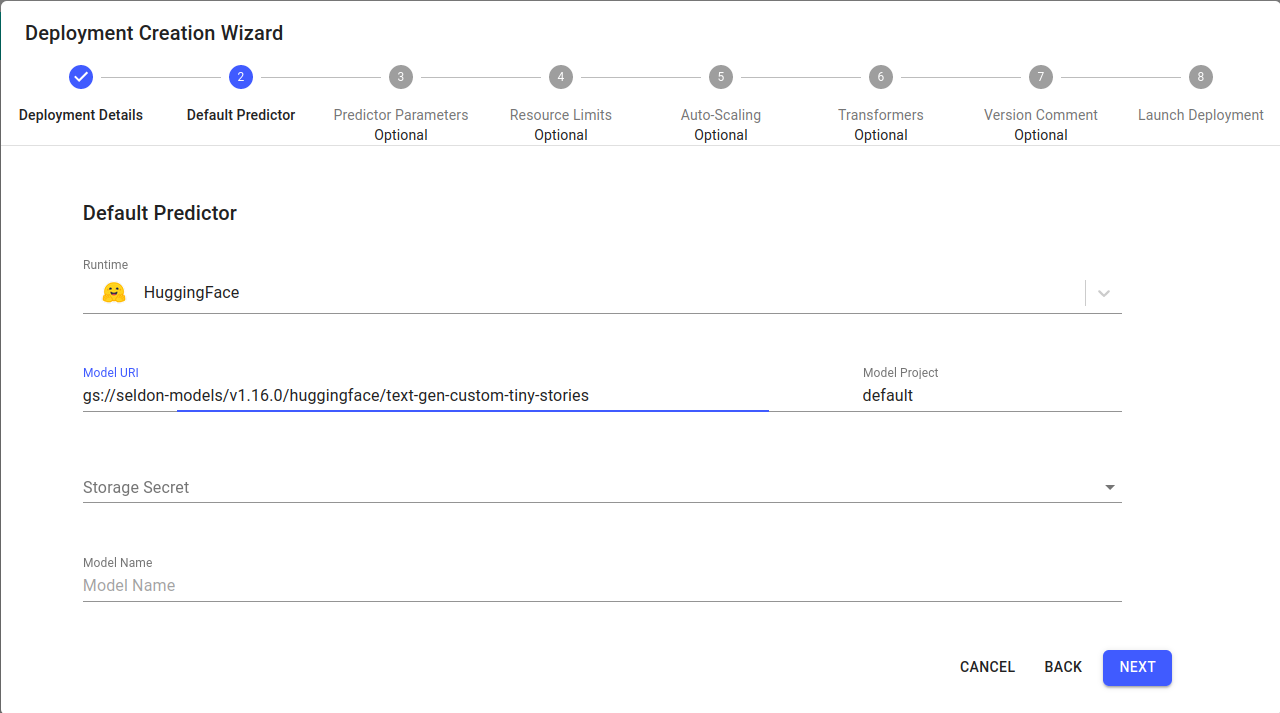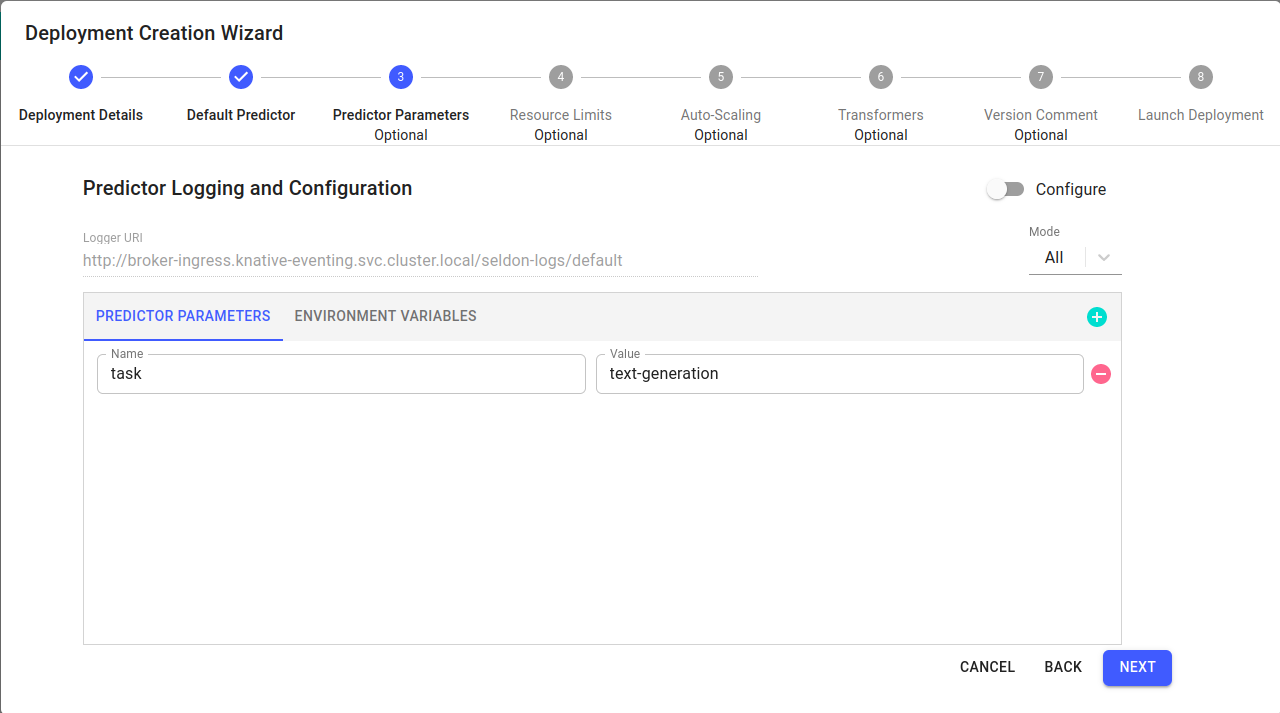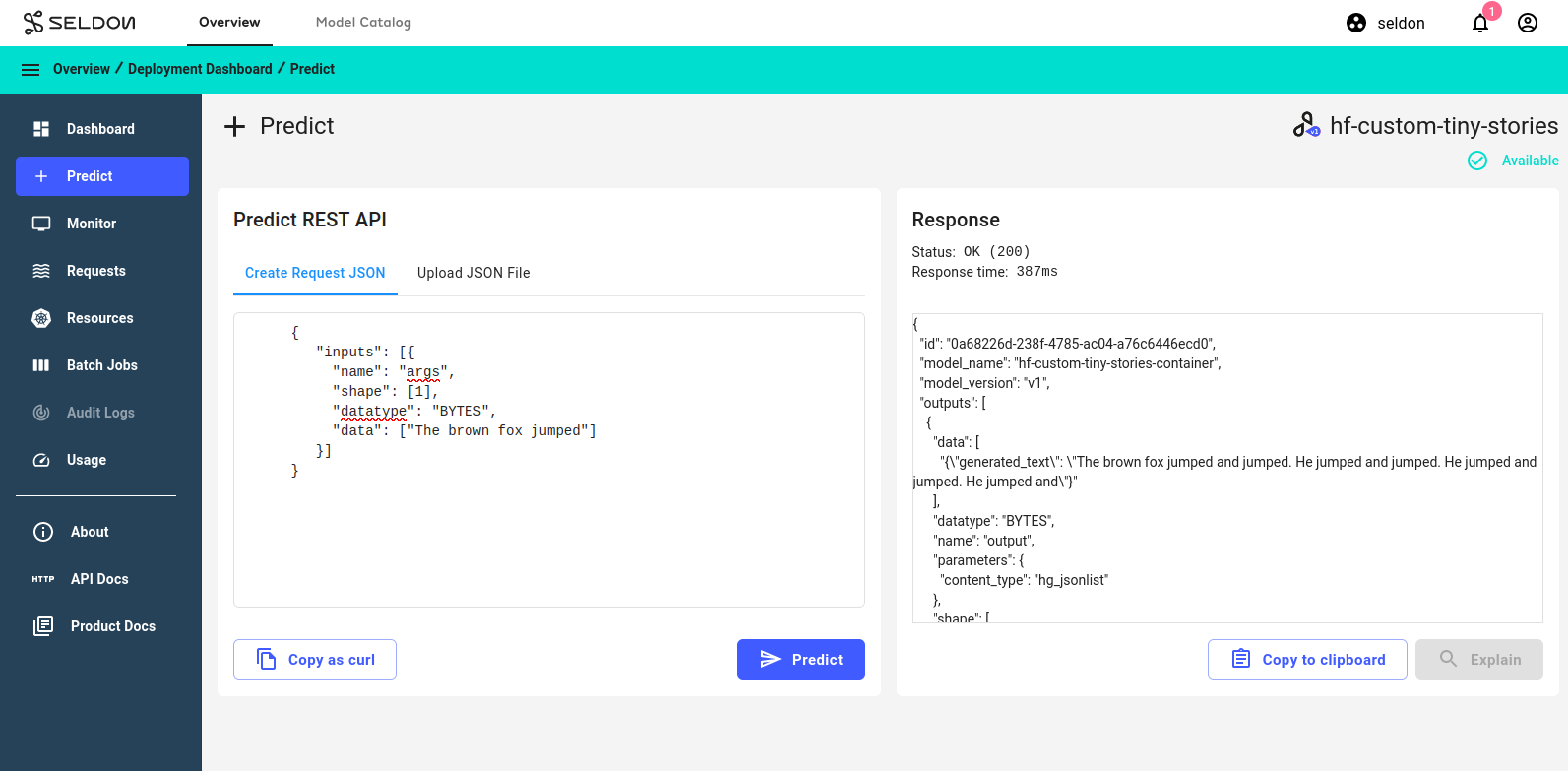Text Generation with Custom HuggingFace Model¶
In this demo we will:
Launch a pretrained a custom text generation HuggingFace model in a Seldon Deployment
Send a text input request to get a generated text prediction
The custom HuggingFace text generation model is based on the TinyStories-1M model in the HuggingFace hub.
Create a V1 Seldon Deployment¶
On the
Overviewpage, click onCreate new deployment.Enter the deployment details as follows, then click
Next:Parameter
Value
Name
hf-custom-tiny-stories
Namespace
seldon [1]
Type
Seldon Deployment
Protocol
Inference V2
Configure the default predictor as follows, then click
Next:Parameter
Value
Runtime
HuggingFace
Model Project
default
Model URI
gs://seldon-models/v1.18.2/huggingface/text-gen-custom-tiny-storiesStorage Secret
(leave blank/none) [2]
Model Name
(Leave blank)
Fill in the predictor parameters as follows:
Predictor Parameters
Value
task
text-generation
Click
Nextfor the remaining steps[3], then clickLaunch.
seldonand
seldon-gitopsnamespaces are installed by default, which may not always be available. Please select a namespace which best describes your environment.
2. A secret may be required for private buckets.
3. Additional steps may be required for your specific model.
Get Prediction¶
Click on the
hf-custom-tiny-storiesdeployment created in the previous section to enter the deployment dashboard.Inside the deployment dashboard, click on the
Predictbutton.On the
Predictpage, enter the following text:{ "inputs": [{ "name": "args", "shape": [1], "datatype": "BYTES", "data": ["this is a test"] }] }
Click the
Predictbutton.
Congratulations, you’ve successfully sent a prediction request using a custom HuggingFace model! 🥳
Next Steps¶
Why not try our other demos? Or perhaps try running a larger-scale model? You can find one in gs://seldon-models/v1.18.2/huggingface/text-gen-custom-gpt2. However, you may need to request more memory!